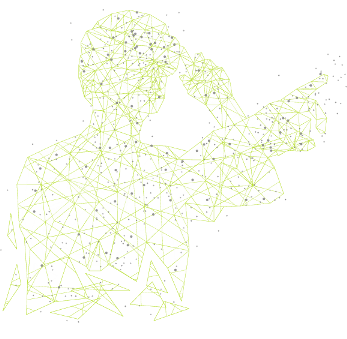Comparison of various approaches to SOLIDWORKS XR (VR/AR/MR)
Why SOLIDWORKS XR (VR/AR/MR)?
XR is changing our way of communication and expression be it a CAD design review meeting or a simple equipment maintenance training. More and more organizations are tending to use XR to collaborate internally with stakeholders and externally with customers alike due to the human centric nature of the technology.
The immediate benefits of CAD to VR/AR/MR/XR are:
- Drastic reduction in physical prototyping costs.
- Improved internal design reviews.
- Ability to make important decisions much earlier in the development process.
- Ability to create viral marketing experiences to promote new products, faster.
Speak to an Expert to learn more on how CAD to XR will benefit you…
With more and more software available in this space, if you are new to the XR world, you may wonder which one is the best choice for beginners? Is there a CAD to VR/AR/MR software for SOLIDWORKS users?
I’ve updated the best SOLIDWORKS to XR software list based on my recent research. I’ll share my overview of each software in the content below, so you can pick up the best CAD to VR software or methodology based on your needs.
Exporting to the GLTF formats
The OBJ file format and more recently GLTF have emerged as the standards for viewing CAD data in VR. SOLIDWORKS supports both formats out-of-the-box and no extra plugins are needed to export. These formats are readily supported by most popular VR software. The OBJ and GLTF formats act as a bridge between what are two independant programs – SOLIDWORKS on one side and a third-party VR program on the other. GLTF is already hailed as the JPEG of the 3D world.
eDrawings Pro
eDrawings Pro is the de facto viewer for SOLIDWORKS models originally built to facilitate viewing SOLIDWORKS files without having SOLIDWORKS installed on the host computer. Later extended to read major other competitor CAD formats and also neutral 3D file formats. The recent version of eDrawings has a VR viewing feature which is clearly bolted on top of an older technology.
Using a VR device you can walk around the model and pick up components for closer investigation. You can also place the model in a sky or floor environment. This is an entry level VR viewing experience and can cater to the requirements of hobbyists and professionals alike, since it makes the process of experiencing CAD models in VR effortless without the overheads of additional investments in costly hardware, except for the VR headsets which are mandatory for VR.
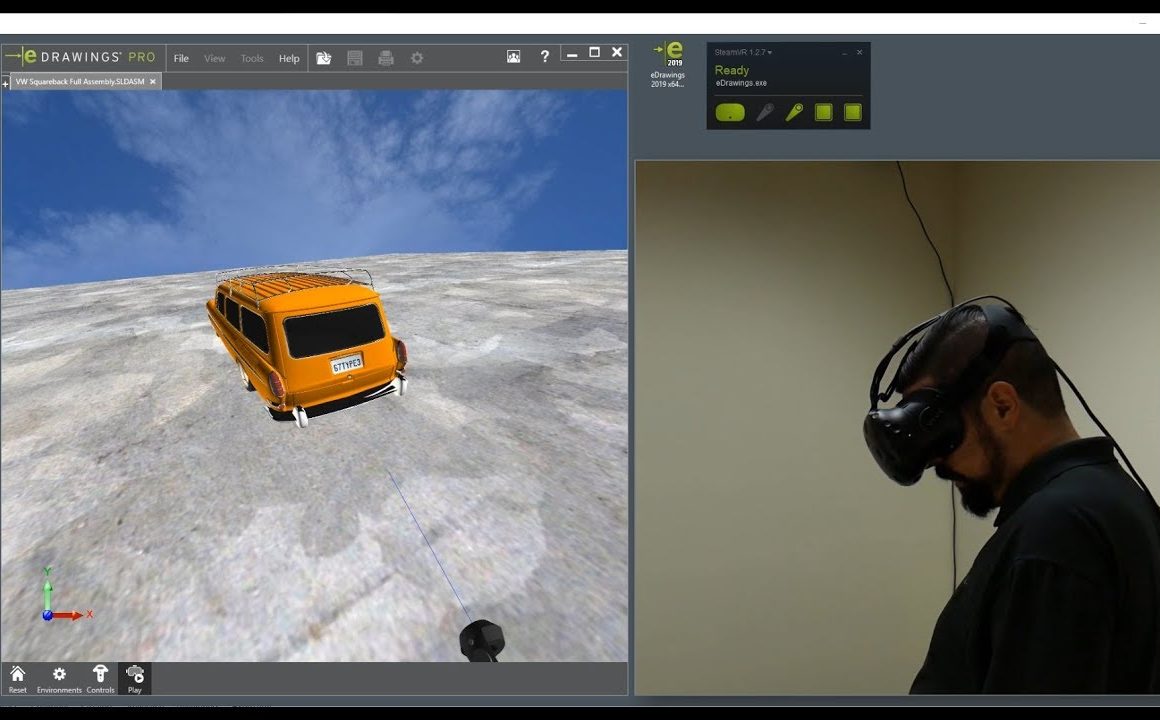
SOLIDWORKS Visualize
SOLIDWORKS Visualize ships with each copy of SOLIDWORKS Professional and renders a 360° warped photorealistic image, which you can directly view in VR using various compatible VR devices. The effect created is a 360° panorama where your model changes into a turntable styled VR experience and you can pan around to any portion of the model and subsequently zoom in for a closer inspection.
SOLDWORKS Visualize supports high-quality rendered images with lights and shadow effects along with textures to give a truly real-life VR experience at little or no extra cost.

Exxar
Exxar is an enterprise SAAS platform for immersive collaboration. Exxar supports the entire design review process for more downstream applications like marketing and service training, which calls for built-in collaboration and an ability to work with native SOLIDWORKS data.
Exxar meets the expectations from a full-fledged design review system by providing features like full body tracking, collaboration and ergonomics. In the process, Exxar also overcomes the inherent perils associated with data translation when using the OBJ or GLTF formats. Exxar is prodigious in that the process of streaming data to the VR environment also solves the dreaded issue of intellectual property theft of CAD data.
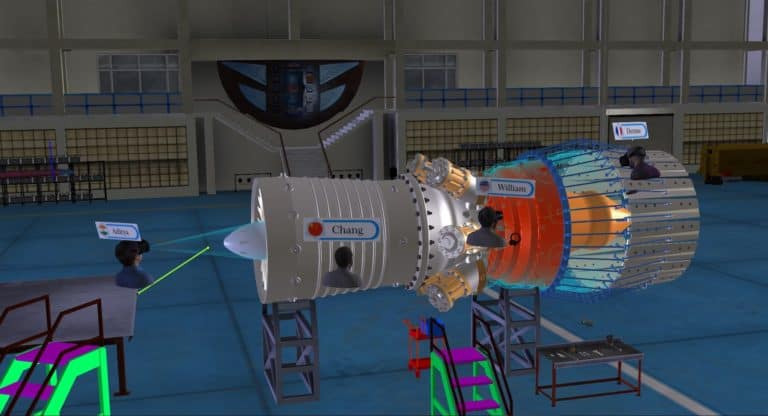
Want a FREE evaluation of your data in SOLIDWORKS XR…
When it comes to design review Exxar Stream is the best option available since it is working directly from SOLIDWORKS making data translation unnecessary. Tools like measurement, annotation, sectioning, pick-and-place, visibility control for design validation are readily supported. It is important to consider that taking SOLIDWORKS assemblies of various size and complexity into VR using the GLTF export route involves two disparate timings. The first is the time taken to just export to the GLTF format and subsequently the additional time taken to load the GLTF file into VR. Whereas building custom applications using Unity or Unreal can take up a whopping 30 man days, it takes COTS application like Exxar Review or eDrawings just a few minutes. Hence this is not a good approach for design review use cases. However for building custom applications which require the geometry of your SOLIDWORKS data this could still be an acceptable approach. Our benchmarking has produced astonishing numbers in terms of the time taken to stream SOLIDWORKS data to XR compared to the GLTF export route which is summarized in the table below, making it the better choice for collaborative design reviews using native SOLIDWORKS data.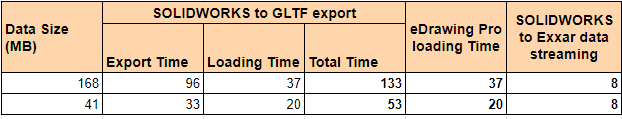
SOLIDWORKS XR – A Summary
SOLIDWORKS sports several ways of transitioning product assemblies to XR. Based on what functionality is of importance to you, choose the approach that best suits your use case. Always choose the approach that is easy to use, so that there is no resistance to adopt the technology by first time users. Please check out a video about each of these approaches here.
We do love to hear from you in the comments section below if you wish to learn more on how to maximise returns on your XR investment.