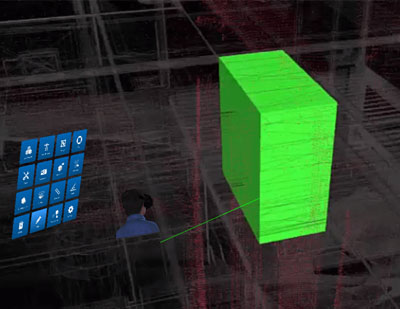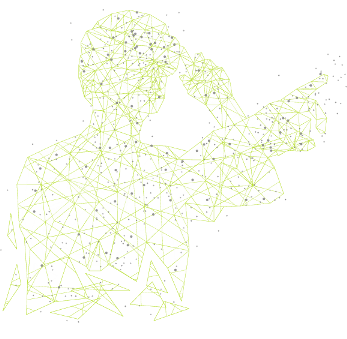Point Cloud Data & Clash management – How CAD to collaborative VR transformation is a beneficial task to remove clashes
Overview
When a building’s data is captured using a 3D laser scanner, data is collected in the form of a point cloud which is precisely a collection of large number of points that together make the building’s basic structure in the 3D environment using coordinates x,y,z. These are then imported into software tools like Revit and converted into 3D models prepared for BIM.
Clash management using Point Cloud Data
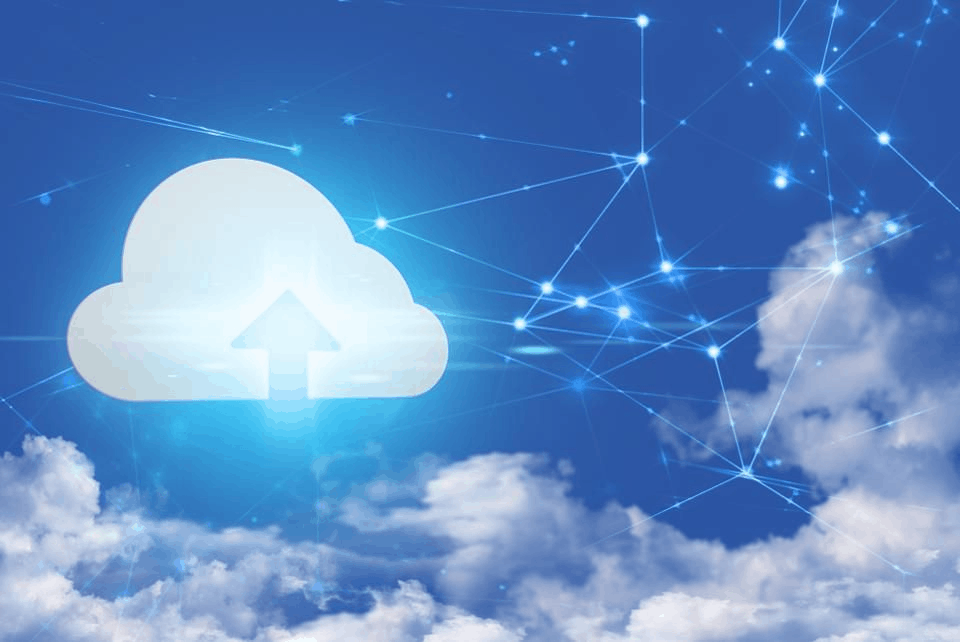
In the scan view all of the examined points from a single scanner setup can be seen in a panorama like image. This image of the given situation offers in many cases advantages by way of effortless and intuitive navigation over the 3D display of the whole point cloud. In this view, each point contains the correct 3D information of the total referenced point cloud.
Now, let us look at how we handle clash detection today. Once a week, everyone uploads their files and one person aggregates them in order to run a series of clash tests. This is a batch process mentality. Even if you’re using a cloud file storage system with built-in clash detection, it’s still a process that is outside of the typical modeling workflow and is not in real time.
One of the biggest drawbacks of point cloud is that we can’t view data in 1:1 scale, owing to a desktop being used.
Exxar – CAD to VR transformation & how it is ahead of the existing software in the market
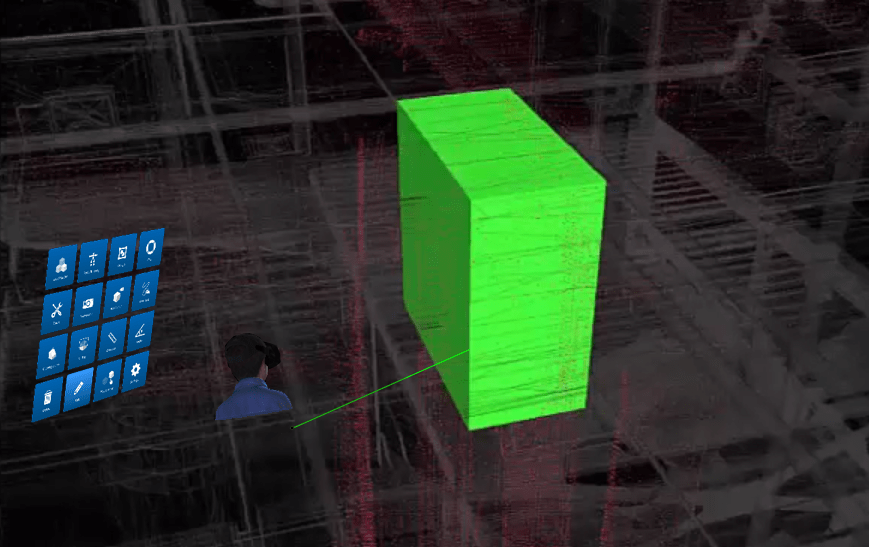
Clash management can be done using VR and some benefits are given below:
Exxar – CAD to VR is one such design software that gives you all the above features at less cost and higher efficiency. The good part is that it takes data into 3D, immersive VR environment in a matter of seconds with a single click. It saves your time.
In Exxar the clash prevention can be done by uploading the 3D model from any of the design review software. Its biggest plus is that the conversion happens in a few seconds on a single click.
The image is in 3D VR. It can be viewed in 1:1 scale, so you can see the model in its life size. The clashes can be detected in the VR environment and removed in the design stage itself.
With Exxar CAD to VR transformation, we can remove 99% of clashes in the design and planning stage itself. Exxar also gives you the features like assembling / disassembling, grouping / ungrouping etc. Annotation is another big feature of Exxar – CAD to VR transformation, where comments can be added about any error and it can be corrected by the corresponding stakeholders and thus resolved. It is also very economical since stakeholders can do the meeting from their location using collaborative VR.
Design is, to an ever-increasing extent, collaborative. Instead of having physical or video meetings, those involved in a project could meet in a virtual environment. In fact, they could meet in the building or environment that is being designed.
The features of design software are good but Exxar CAD to VR transformation has much more to offer.
In Exxar, review of any model can be done in 1:1 scale. It saves time with the CAD to VR conversion being just one click of a button away. Also, it takes under a minute to do that.
So, plug it into your CAD software and experience 3D model in an immersive, interactive environment. It is a must add-in to your CAD software, i.e., if you want to keep up with the changing times.